Android Bluetooth Snoop Log
If you don't have access to a Bluetooth sniffer, there is another way to analyze the traffic on an Android device.
Within your phone's Developer Options, turn on the Enable Bluetooth Host Controller Interface (HCI) snoop log.
(Toggle Bluetooth on and off in Settings to activate).
Now all Bluetooth traffic will be logged to a Wireshark-compatible file on the device.
You can find the file using Android Studio's Device File Explorer under `sdcard/btsnoop_hci.log
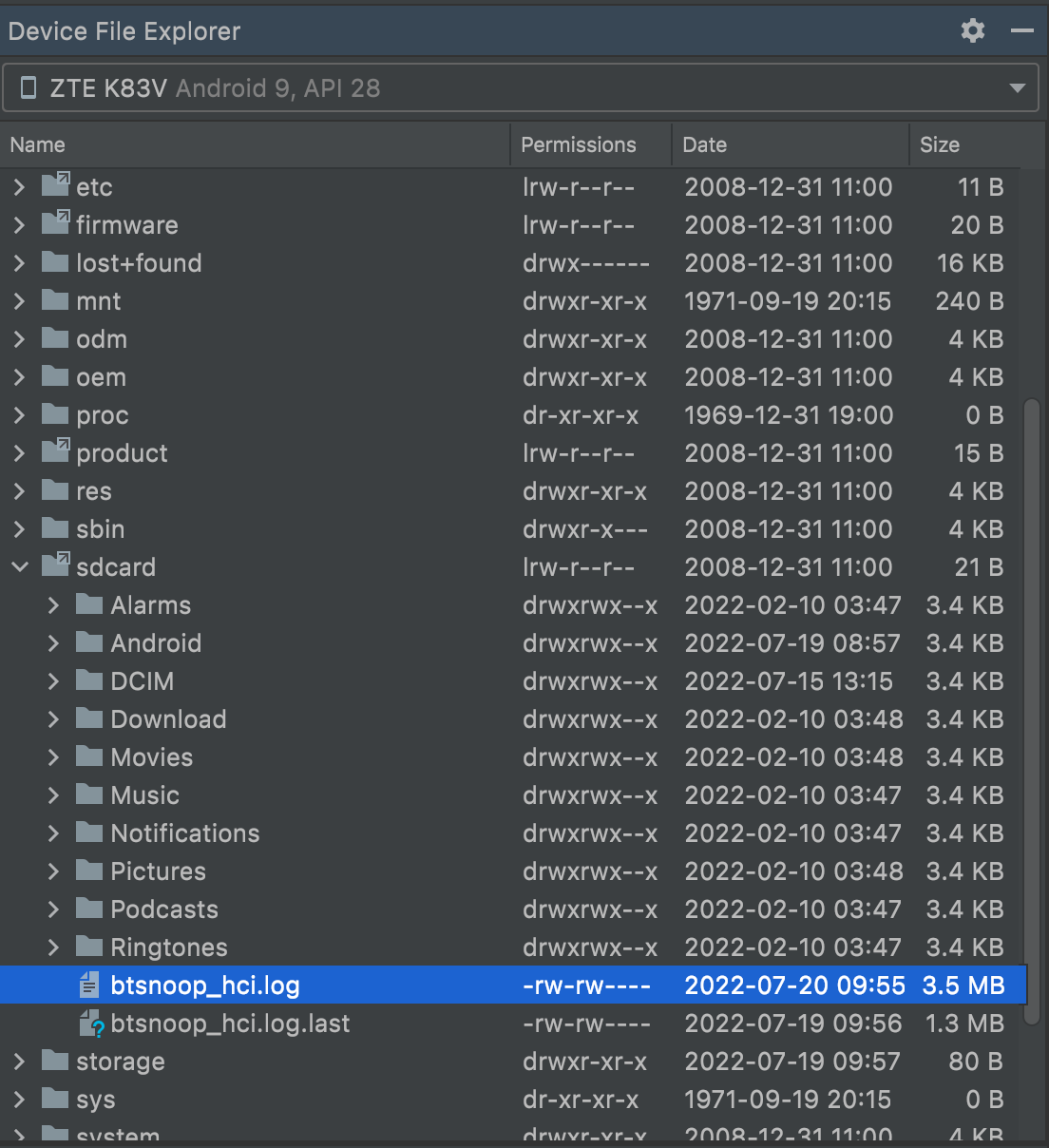
Opening the file in Wireshark looks like this:
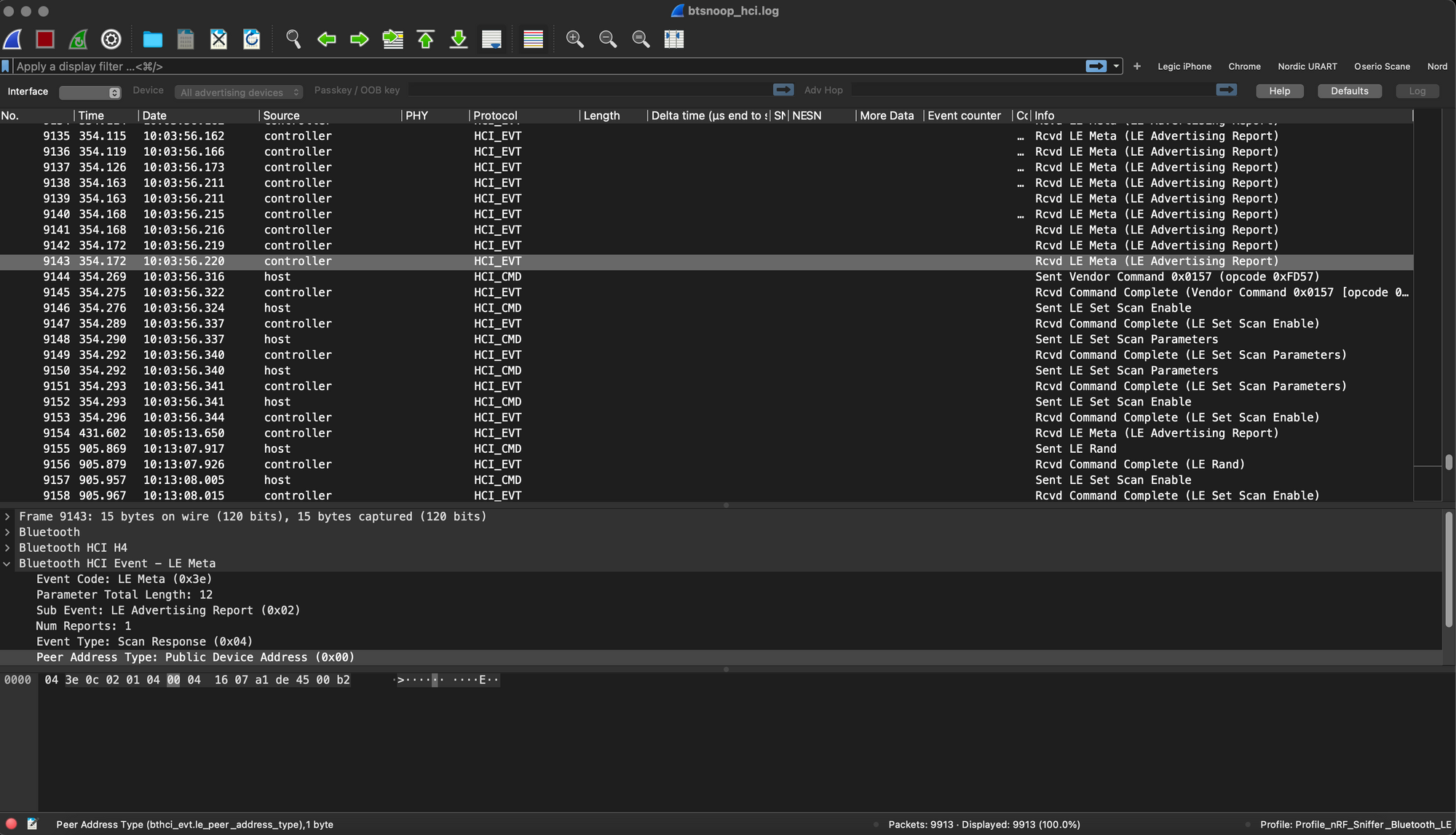
A little later we will look at how to use the information in this file - but it should be clear that it shows nearby device advertisements along with information about devices that are connecting to the phone.
Source: Android Studio User Guide
